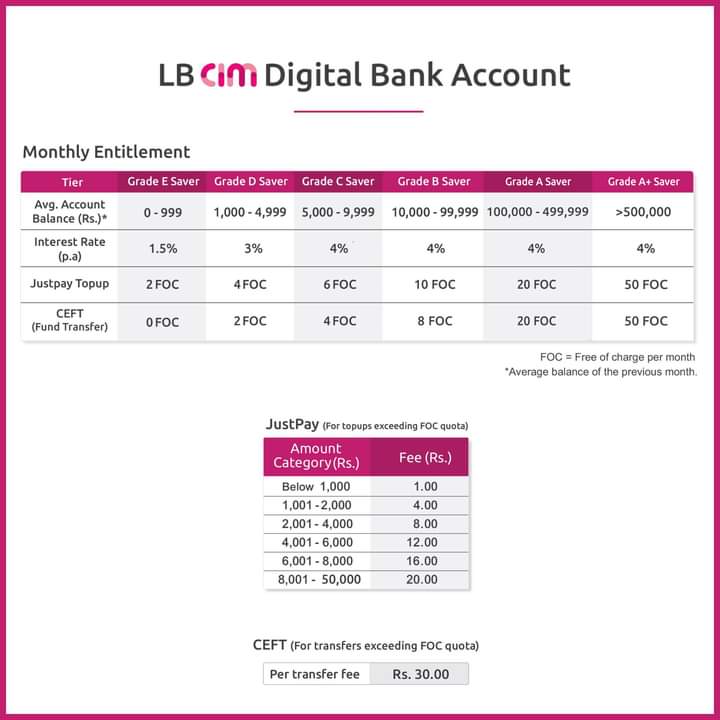Frequently Asked
If you enter an invalid Username or PIN thrice, your CIM account gets blocked.
If you change your device and log in to your account from that new device, your account gets blocked.
To unblock your account, please contact us on our hotline on 0112 200 500, one of our representatives will assist you to unblock your account.
Please log in to the CIM App > Click on the pink Wizard Menu on the right-hand side> Click on “Fund Transfer” > Click on the “CIM Wallet” dropdown menu > Click on “Unsaved Bank Account” > Then enter the relevant details and enter the amount you wish to transfer and click on “Send Money“.
Please log in to the CIM App > Click on the Hamburger Menu on the left-hand side > Then click on “Add Funds” > Then click on “New Accounts” > Fill in the relevant details > Click on “Next” > Then click on “Agree” to the JustPay Terms and Conditions > Now you have successfully linked your bank account to your CIM Wallet.
- JustPay facilities have to be activated
- SMS facilities have to be activated
- The NIC number has to be same on the CIM App side and Bank side
- The bank account cannot be a joint account.
- Mobile number has to be same with the other Bank.
To top-up for the CIM App, please log in to the CIM App > Click on the “Add Funds”> Click on “My Saved Accounts” to view your already linked bank accounts or click on “Add New Accounts” > Click on the bank you wish to top-up from > Enter the amount you wish to top-up > Click on “Top-up” > Click on “Agree” > Now you successfully done a Top-up.
The limits you can request by calling us on our CIM Support Centre hotline (0112 200 500) are:
- Rs. 100,000/-
- Rs. 200,000/-
- Rs. 400,000/-
- Rs. 500,000/-
If you require a limit request more than Rs. 500,000/-, then you can submit the request from the CIM App or from a CIM Limit Enhancement Form from a branch by sending it to [email protected].
Please open the CIM App > Click on the Pink Wizard menu on the right-hand side > Click on the last option “Request a Loan” > Click on “CIM Personal Loan” > Refer the eligibility requirements > Click on “Click here to apply” > Then enter the relevant details in the KYC pages and Submit > The click “Submit” > Then you have successfully applied for the CIM Personal Loan.
The CIM Personal Loan can only be applied via the CIM App.
- The amount you can apply for is between Rs.25,000/- to Rs. 100,000/-,
- the repayment period is between 3 – 12 months,
- the interest rate is an attractive 2% per month.
- Being a Sri Lankan citizen is compulsory.
- The customer must be between the age of 18 – 55 years.
- The customer must earn a minimum monthly income of Rs. 15,000/-.
- The customer must be a permanent employee of a company.
- You need to submit Pay Sheets from the past 3 months.
- Salary or Bank Statements from the past 3 months from which your salary is deposited.
- A picture of your employee ID or employment confirmation letter.
- All these documents have to be uploaded as pictures.
- You also have to enter two referee’s details, one from your work place and the other from your family, enter their name, email and contact number.
Please send your ID number or Mobile number, so that we can identify the issue you’re facing and help assist you to resolve your matter. If you have roaming facilities, please contact our hotline on 0112 200 500, however if you don’t have roaming facilities on your mobile number please drop us a text us on 0762 200 500.
If you don’t have roaming facilities we would be sending you a link for a 3CX Video Conference call, once you are ready for the video conference, we will be sending you a link, which you can then join. Please have your National Identity Card with you when you join the conference. The conference meeting login would require a username which would say guest initially. You are required to rename it with you NIC and then you can join the video conference.
No, you can’t settle your Gold Loans and Lease/ Loans obtain from LB Finance via the CIM App. However you can pay the Monthly Due Amount for your Gold Loans and Lease/ Loans via the CIM App.